- Flag on Item Lister: You can flag items and then click the “Compare” button.

- Compare Button in Item View: You can click the “Compare” button in the item view.
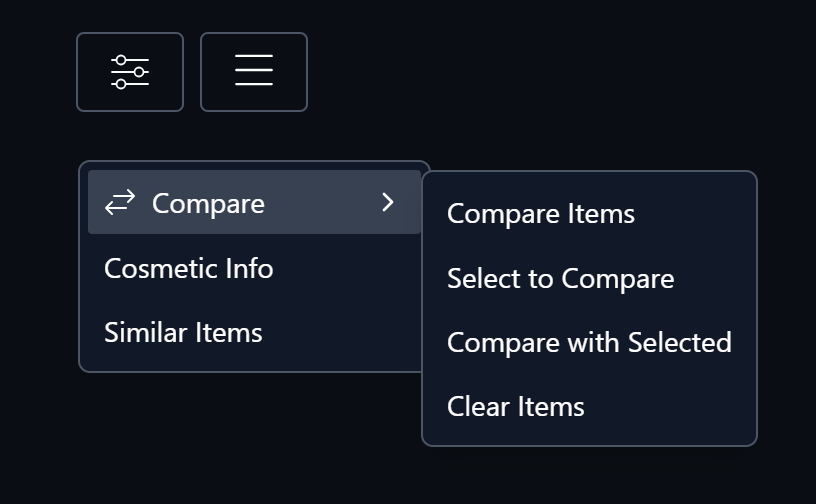
-
URL Query Parameters: You can use the URL query parameters to compare items. This also makes it possible to share the comparison with others.
/items/compare?item1={itemId}&item2={itemId}&itemn={itemId}
Items are stored in the browser’s session storage. This means that the marked items are lost when the browser is closed.